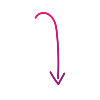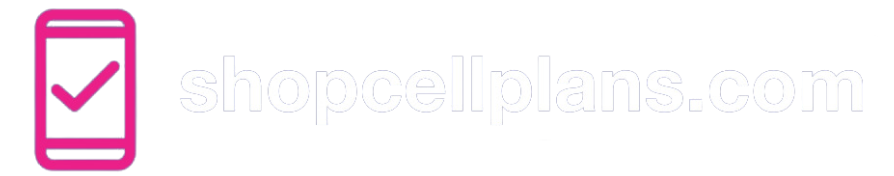T-Mobile 5G Home Internet: Everything You Need to Know

In this article, we'll cover the ins and outs of T-Mobile's 5G home internet service, answering the most common questions. If you're interested in fiber home internet, click here to learn more.
How T-Mobile 5G home internet works
T-Mobile Home Internet provides internet access by utilizing T-Mobile's 5G cellular network. Instead of relying on traditional wired infrastructure like cable or fiber, the service sends internet data through cellular signals.
Here's how it works: T-Mobile provides customers with a 5G Gateway device, which acts as both a modem and a router. This device receives the 5G cellular signal and then converts it into a Wi-Fi signal, enabling devices to connect wirelessly.
How does it differ from cable internet?
While both provide home internet access, T-Mobile's 5G Home Internet and cable Internet operate on distinct technologies, with notable differences in performance and availability.
T-Mobile's 5G Home Internet relies on its wireless 5G cellular network, sending internet signals through radio waves. This means your connection's quality is influenced by factors like your proximity to cell towers and network congestion.
Cable internet, on the other hand, utilizes coaxial cables, the same infrastructure used for cable television, to deliver internet signals. This wired connection generally provides more stable speeds and less susceptibility to environmental interference.
5G Home Internet can be more readily available in areas where T-Mobile's 5G network is strong. However, cable internet availability is limited to areas where cable infrastructure exists.
5G Home Internet setup process
The setup process for T-Mobile Home Internet is designed to be user-friendly and straightforward, emphasizing self-installation. Essentially, T-Mobile aims for a "plug and play" experience, minimizing the need for technical expertise.
Here's a quick guide:
- First, check your address on T-Mobile's website to confirm eligibility. Availability depends on network capacity in your area. If eligible, you can order the service online or through T-Mobile.
- T-Mobile will ship you their 5G Gateway device, which acts as both a modem and a router.
- The key to good performance is placing the gateway in a location with a strong cellular signal like near a window. T-Mobile provides guidance on optimal placement.
- After, you'll plug the gateway into a power outlet.
- The gateway will automatically attempt to connect to T-Mobile's 5G (or 4G LTE) network. This may take a few minutes.The gateway device has lights that indicate signal strength.
- Once connected, the gateway will broadcast a Wi-Fi signal.You can connect your devices (laptops, smartphones, smart TVs, etc.) to the Wi-Fi network using the network name and password provided on the gateway device or in the accompanying instructions.
- T-Mobile also has an application to help with setting up the Wi-Fi.
Optional Customization
You can customize your Wi-Fi settings, such as changing the network name and password, through the gateway's web interface or the T-Mobile Internet app.
T-Mobile 5G Home Internet benefits
T-Mobile's Rely, Amplified, and All-In plans include these great benefits:
- They won't raise your internet rate. (Taxes and fees apply)
- Simple 15‑minute self‑install.
- No monthly equipment fees or annual contracts.
- Worry‑free 15‑day test drive—or get your money back.
- Free 2-day shipping.
T-Mobile 5G Home Internet plans
Currently, T-Mobile offers four home internet plans on 5G connections. To give you a clearer picture, here's a breakdown.
Rely Home Internet
Rely Home Internet is T-Mobile's budget-friendly home internet option, designed for customers who need basic connectivity without the premium features of their standard 5G Home Internet service.
Pros
- Affordable
- Simple setup process
- Great for those who need basic internet access
Cons
- Lower speeds compared to standard or premium home internet services.
- Not suitable for heavy internet activities like streaming and gaming.
- Speeds can fluctuate during peak hours or in congested areas.
Amplified Home Internet
Amplified Home Internet by T-Mobile is a step above their regular home internet service, aimed at users who need a more powerful and consistent connection. It's designed to minimize slowdowns and provide a smoother online experience, particularly when multiple devices are in use or during peak internet traffic.
Pros
- Better overall performance with data intensive tasks
- Amplified customers receive priority customer support
- Better for high-demand households with multiple devices
Cons
- Higher costs
- Availability depends on network capacity
- May be overkill for light users
All-In Home Internet
All-In Internet by T-Mobile is designed to be a straightforward, all-inclusive home internet solution that simplifies the user experience. It aims to eliminate certain complexities often found in traditional internet services like hidden fees and tiered pricing structures.
Pros
- Simple, all-inclusive pricing
- Easy setup process
- Offers reliable internet service for everyday use.
Cons
- Not be ideal for heavy users
- Users do not receive prioritized network access
- Compared to Amplified, plan may lack advanced features
Home Internet Backup
T-Mobile's Home Internet Backup service is their newest 5G home internet option, designed to provide a fail-safe connection in case your primary internet goes down.
Pros
- Reliable backup connection
- Automatic failover
- User-friendly setup
Cons
- It's an additional cost
- May not be as fast as your primary connection
- Reliability depends on your area
- Higher latency than wired internet may limit applications
How good is T-Mobile 5g Home Internet?
Reviews were a mixed bag as customers shared great experiences with T-Mobile's 5G home internet plans, while others expected results closer to previous providers.
We looked around to see what customers were saying about the service. Some customers on Reddit found 5G home internet to be inconsistent, with performance varying greatly by location.
Reliability vs. cable frustration
Reliability was a major concern, especially for heavy internet users like gamers and streamers.
One user shared that he was "sick of Comcast's internet always going out". Dissatisfied with the reliability of Comcast cable internet, he wanted a more consistent service.
This is a very important point because it shows that for some people, even if 5g home internet is not perfect, it is better than their current cable option.
Signal strength and distance from towers were critical, and many felt traditional cable internet was still more dependable. Ultimately, many decided to wait for the technology to improve.
Frequently Asked Questions (FAQ)
Get the answers you need about T-Mobile Home Internet. This FAQ covers everything from speeds and pricing to setup and support.
General Usage & Reliability:
Can T-Mobile Home Internet handle heavy usage, such as multiple streams and online gaming?
Experiences vary. Some users report smooth performance with multiple devices, while others experience inconsistencies. Factors like tower proximity and local network congestion play a significant role.
Is T-Mobile Home Internet reliable for consistent daily use?
Reliability is a common concern. Some users find it dependable, while others experience occasional drops in service. Line of sight to the tower and signal strength are key factors.
Does the service struggle during peak usage hours?
Yes, like any wireless service, peak hours can cause slowdowns, especially if your local tower is congested.
How does T-Mobile Home Internet perform for online gaming?
Latency (ping) can be a concern. Some users find it acceptable for casual gaming, but competitive gamers may experience issues due to variable ping.
How well does the 5g home internet handle multiple 4k streaming devices at the same time?
This is dependent on your signal strength. Some users report no problems, and others report buffering issues.
Speed & Performance:
What speeds can I expect with T-Mobile Home Internet?
Speeds vary widely depending on location and signal strength. Users report speeds ranging from 50 Mbps to 400+ Mbps.
Are there data caps or throttling with T-Mobile Home Internet?
T-Mobile advertises no data caps, but network management practices may prioritize cellular traffic during congestion.
How consistent are the download speeds?
Consistency varies. Users report fluctuations, especially during peak hours or in areas with weaker signals.
Setup & Equipment:
How easy is the setup process?
Most users find the setup process straightforward, involving plugging in the gateway and following on-screen instructions.
Can I use my own router with T-Mobile Home Internet?
Generally, the T-Mobile gateway acts as both a modem and router. Users may find limited options for using their own equipment.
Where is the best place to locate the T-Mobile gateway in my home?
Near windows, or any location that provides the best signal from the nearest T-mobile tower.
Location & Coverage:
How important is line-of-sight to a T-Mobile tower?
Line-of-sight can significantly improve performance, but it's not always essential. Signal strength and tower proximity are crucial.
How does the service perform in areas with weak T-Mobile cellular coverage?
Performance is likely to be poor in areas with weak cellular coverage.
How can I check if T-Mobile Home Internet is available and performs well in my area?
Check T-Mobile's website for availability, test with your T-Mobile phone, and look for user reviews specific to your location.
Comparison & Alternatives:
How does T-Mobile Home Internet compare to cable internet?
Cable internet generally offers more consistent speeds and lower latency, but T-Mobile Home Internet can be a more affordable option.
Is T-Mobile Home Internet a good alternative to traditional wired internet?
It can be a viable option for users in areas with limited wired internet options or those looking for a more affordable solution, but it's not a guaranteed replacement.
Is it worth switching from cable to T-mobile home internet?
This is very dependent on the users location, and needs. If the user is a heavy gamer, and requires constant up time, cable is likely still the better option. If the user only casually uses the internet, the savings that T-mobile home internet provides is likely worth the switch.
Enjoyed this article? Read more articles and guides at shopcellplans.com.