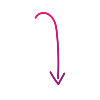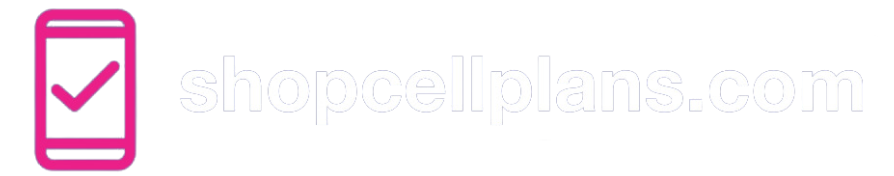How to Find Your Device ID (IMEI)
Need your IMEI? Here's a quick guide on how to find it on any device.
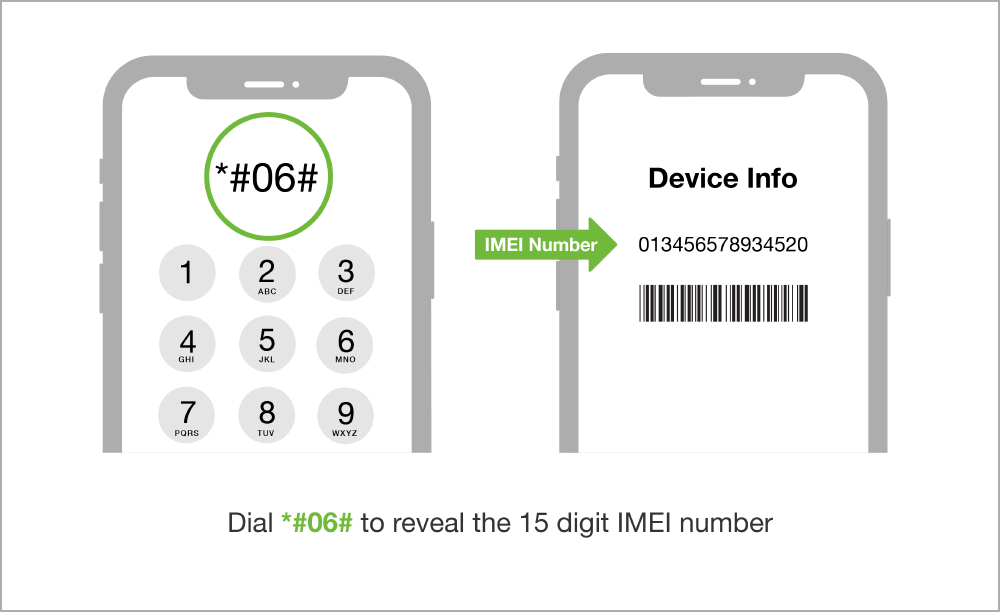
Have you ever needed to track your phone, check its warranty, or switch carriers?
Chances are, you were asked for your IMEI number to check network compatibility.
Your device's IMEI (International Mobile Equipment Identity) is a unique 15-digit code that acts as its digital fingerprint.
But where do you find this code?
This guide will walk you through the simple steps to find your IMEI on any device, from smartphones and tablets to other connected gadgets.
How to find your device IMEI on iOS
Dial *#06# to find your Device ID (IMEI). You can also follow the instructions below for your device.
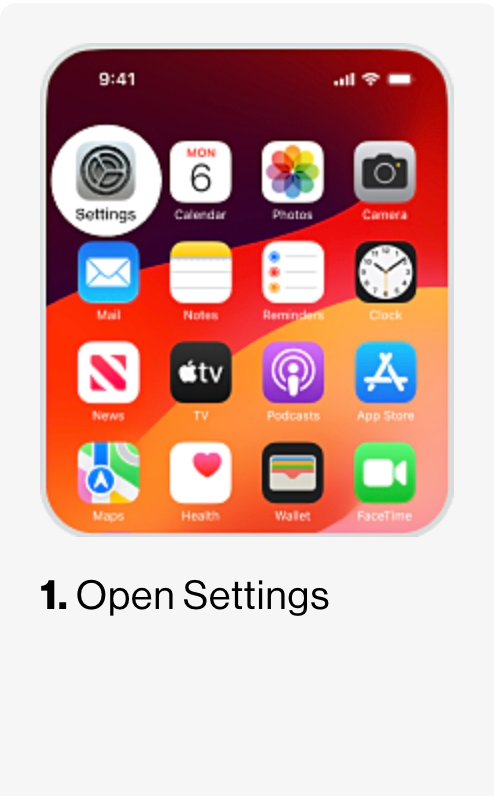
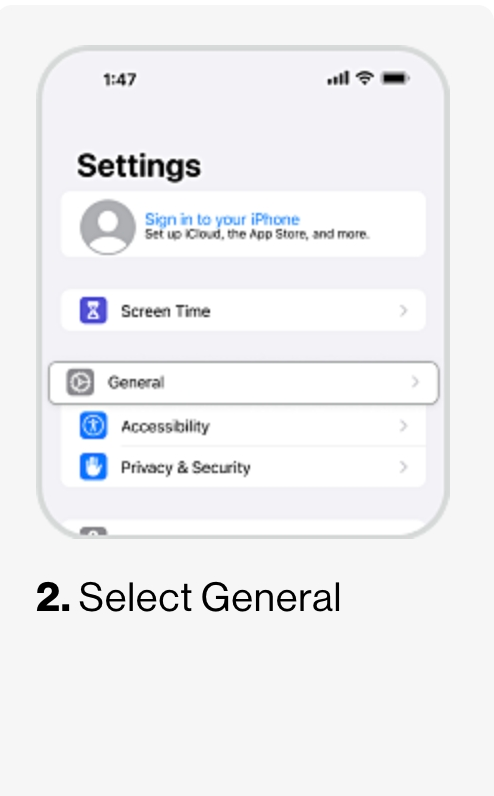
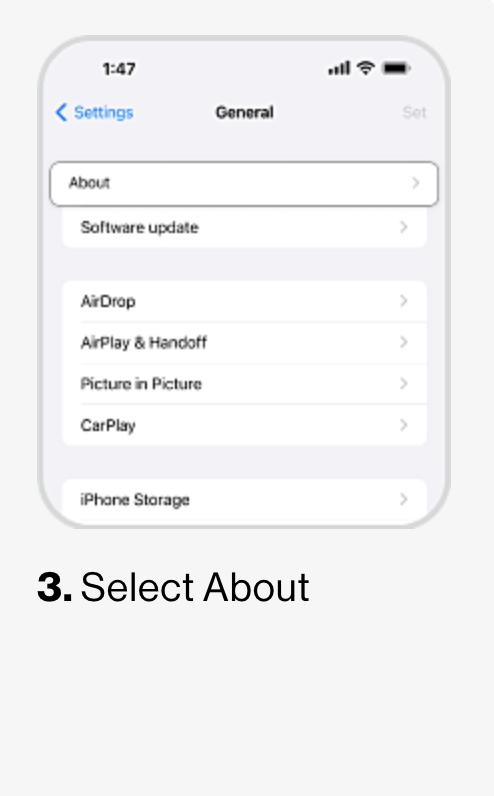
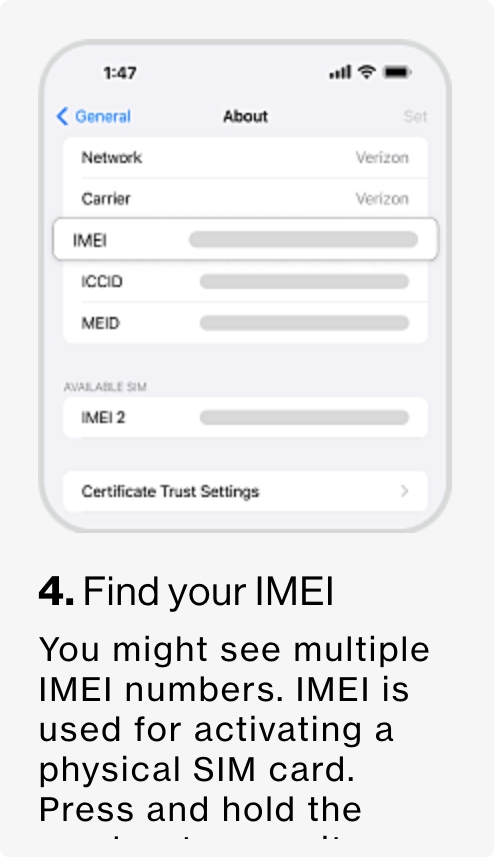
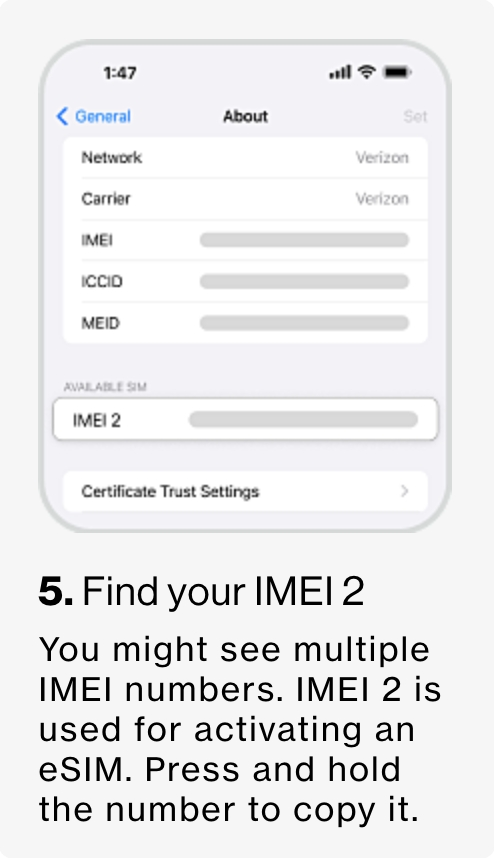
How to find your device IMEI on Android
Dial *#06# to find your Device ID (IMEI). You can also follow the instructions below for your device.
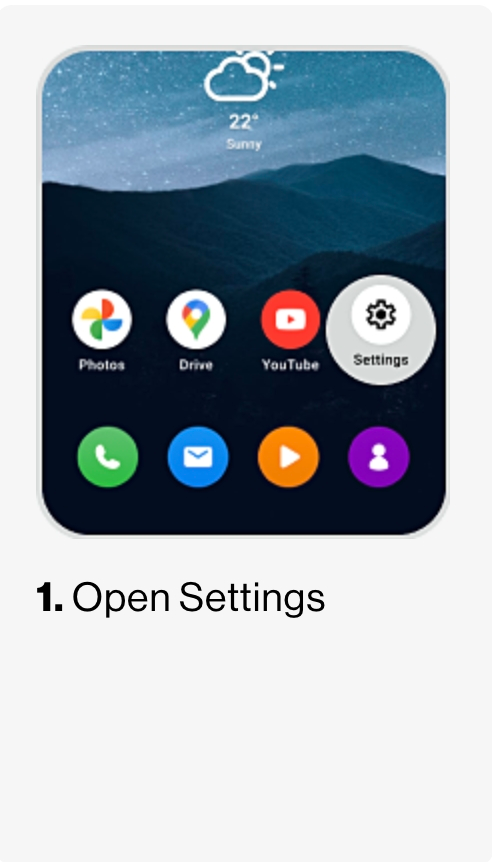
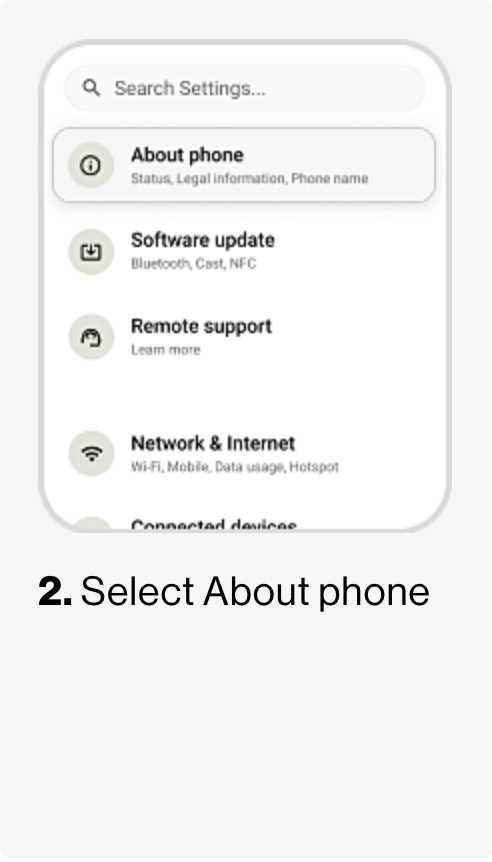
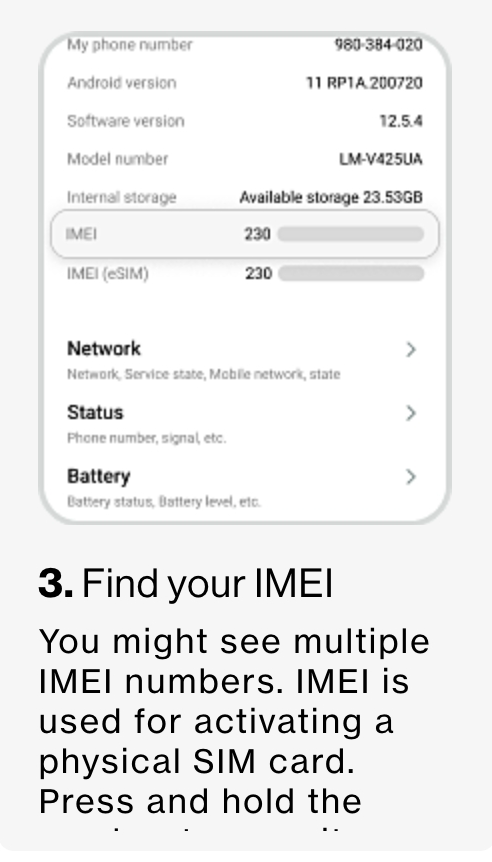
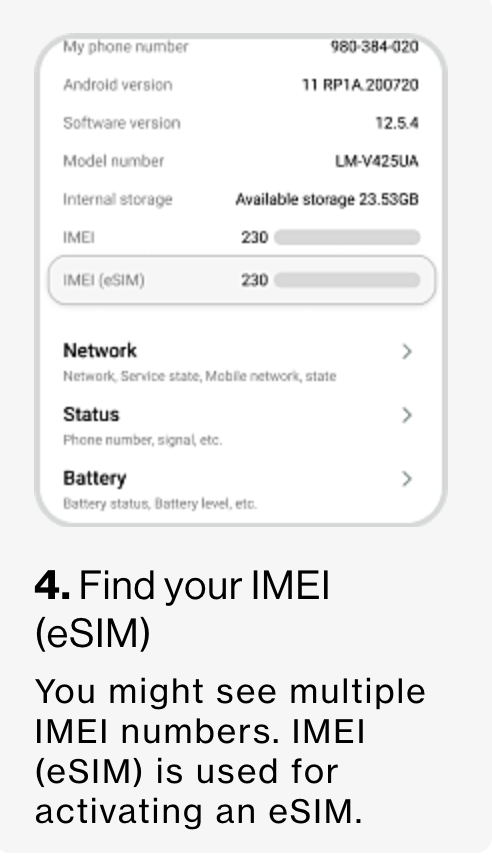
How to find your device IMEI on Windows
Dial *#06# to find your Device ID (IMEI). You can also follow the instructions below for your device.
- Go to Settings.
- Click on Network & Internet.
- Click on Cellular.
- Then Advanced Options.
And that's it—short and sweet. We hope this information helps!
Enjoyed this article? Read more articles and guides at shopcellplans.com.